How to Use
日本語版へ- Select an image by clicking the Select File button.
- Adjust the image to your desired pixel art style using the sliders.
- Save the image by clicking the Download Image button.
You can set the palette for pixel conversion using the eight color pickers below the canvas.
Preview the original image by clicking the Hiyameshi icon button at the top right corner of the canvas.
Load a palette file by clicking the 'Palette from .pal' button. We recommend obtaining palette files from Lospec's palette list.
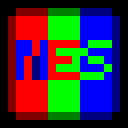 NeSprite Series
NeSprite Series
NeSprite
A powerful dot-conversion engine that converts images into pixel-art style visuals using a custom algorithm.
Designed for creators and engineers, it supports exporting palette-based images compatible with pixel-art editors.
Features
• Select palettes via a built-in Palette List
• Generate palettes from .pal files and apply them to image conversion
• Create a palette from the input image and use it for conversion
• Optional k-means color quantization for traditional reduction
• Batch upscaling tool optimized for pixel art
• Fill transparent regions with a custom color
• Simple CRT-style filter
• Export 1x pixel-scale indexed images with palettes
• Export converted images at near-original resolution
• Export comparison images showing before/after side by side
NeSprite for AfterEffects
Originally developed for converting video into pixel art, NeSprite’s algorithm is now available as a native plugin for Adobe After Effects.
Designed to work seamlessly within your timeline, it allows for creative pixelation combined with other effects.
Features
• Adjust the hue of video sources
• Inherit alpha channels from source footage
• CRT filter with finer controls than the standalone version
• A wide selection of built-in palettes inspired by retro games
• Custom palette support using 8 built-in color pickers
NeSpriteMovie
A standalone video processing application based on the NeSprite engine.
Compared to the After Effects version, processing can be slower due to the heavier load, so we recommend using the plugin version if you don’t need the extra flexibility.
That said, the standalone version includes powerful features unique to its format.
Features:
• Generate palettes from .pal files and apply them to frame conversion
• Export converted frames as sequential indexed images with palette data, allowing direct import into pixel-art editors like Aseprite as animation layers
Algorithm
Traditional Dot Conversion

Before

After
Simple dot-style conversion can be achieved by combining image downscaling using the nearest-neighbor algorithm with color quantization using k-means clustering.
Even more advanced dot conversion methods traditionally only added features like thickening edges for better outline retention when shrinking images, and basic adjustments to contrast or saturation.
While this was enough for decent quality image-based dot conversion, the same couldn't be said for video.
Early AI-generated videos were often easily recognized as AI-generated, primarily because they processed each frame independently.
As a result, faces or backgrounds would fluctuate between frames.
Modern AI now treats video as a coherent sequence, improving visual consistency dramatically.
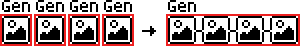
In other words, natural-looking video requires consistent per-frame processing.
Traditional dot conversion algorithms, when applied to video, often result in flickering.
This is due to the randomness inherent in k-means clustering, which causes color variations frame-to-frame.
To solve this problem, the NeSprite algorithm was developed.
NeSprite Algorithm

Before

After
-
Outline enhancement via white pixel contraction
This is a technique long used in dot conversion: if a white pixel is surrounded by dark ones, it gets converted to black.
This thickens outlines and enhances edge clarity. -
Contrast / Saturation / Brightness / Hue adjustments
Essential for tuning the visual tone of pixel art.
Increasing contrast improves clarity, and boosting saturation emphasizes the vivid style typical of pixel graphics. -
Downscaling using nearest-neighbor
Nearest-neighbor uses the value of the closest pixel, preserving the original color and shape.
Unlike other interpolation methods that blend colors when shrinking, nearest-neighbor keeps hard edges intact — perfect for pixel art.
It’s also fast to compute. -
Dithering
By applying a pre-defined dithering matrix, pixel positions are patterned to reduce color banding and provide a more visually appealing reduction. -
Mapping each pixel to its nearest palette color
Using a fixed palette limits the number of colors and keeps the result stylistically consistent. It also prevents unwanted color fluctuations between frames.
Since retro game consoles also relied on palette systems, this method fits well with pixel art.
Creator-Oriented & High-Level
The greatest strength of NeSprite lies in its palette-based transformation.
For pixel artists and game developers, this concept should feel very familiar.
Have you ever wished for pixel art in exactly the colors you want?
NeSprite provides that — a system optimized for video conversion, and features that are especially appreciated by creators and engineers alike.
 Contact & Links
Contact & Links
Contact
For commissions, collaborations, or inquiries, feel free to reach out via X or email.
Privacy Policy
This website provides an in-browser web application that allows users to convert their images into pixel-art style using WebAssembly (WASM).
All image processing is done entirely on your device.
uploaded files are not sent to any server or stored externally.
This site uses Google AdSense to serve advertisements.
Third-party vendors, including Google, may use cookies to serve ads based on your prior visits to this and other websites.
You can opt out of personalized advertising by visiting Google Ads Settings.
For more information on how Google uses data, please refer to their policy:
https://policies.google.com/technologies/ads
.
This site itself does not collect or store any personally identifiable information.
Your usage is anonymous, and no data from your interactions (including image uploads) is transmitted or shared with third parties outside of the ad network.
This privacy policy may be updated from time to time. Any changes will be reflected on this page.